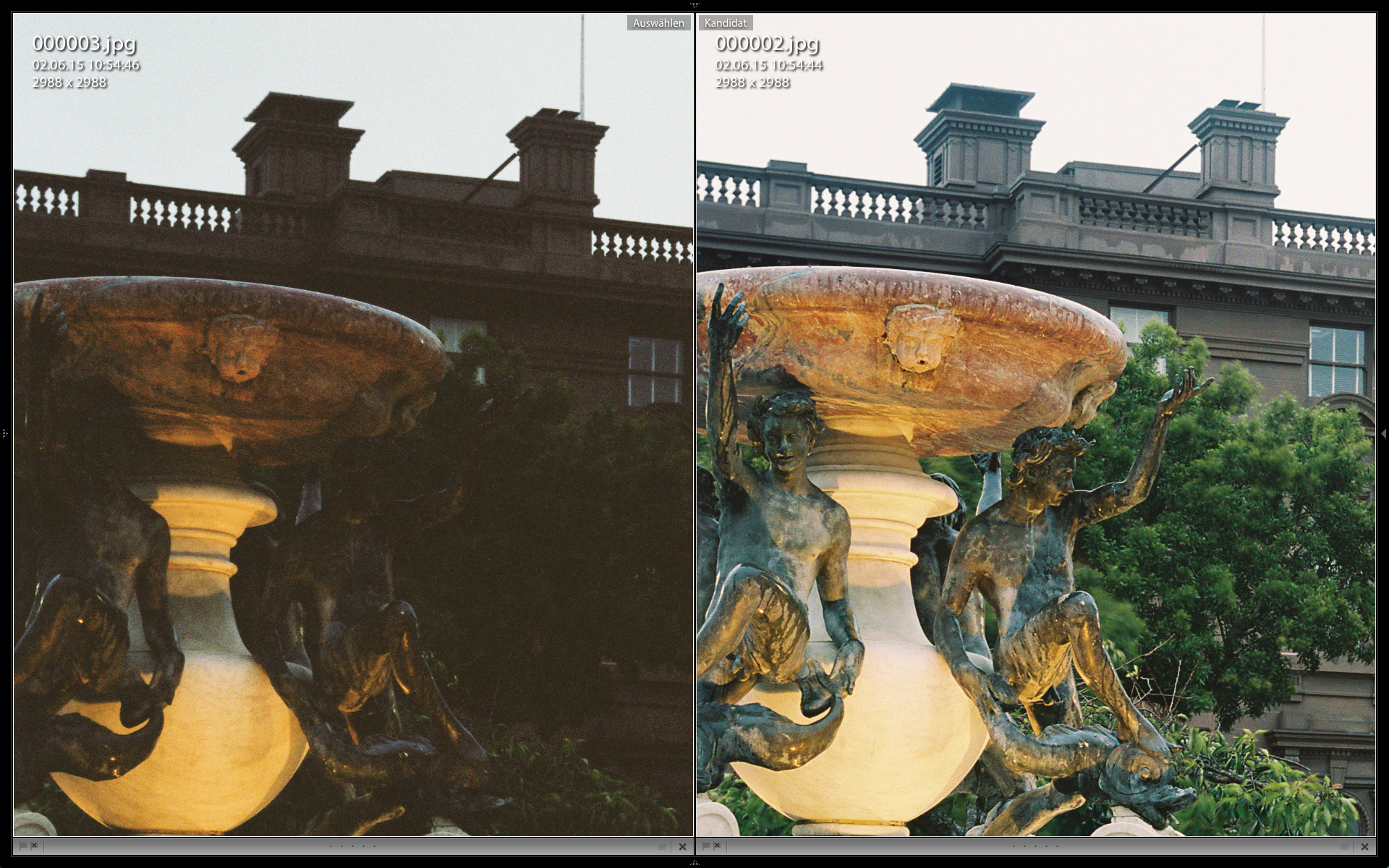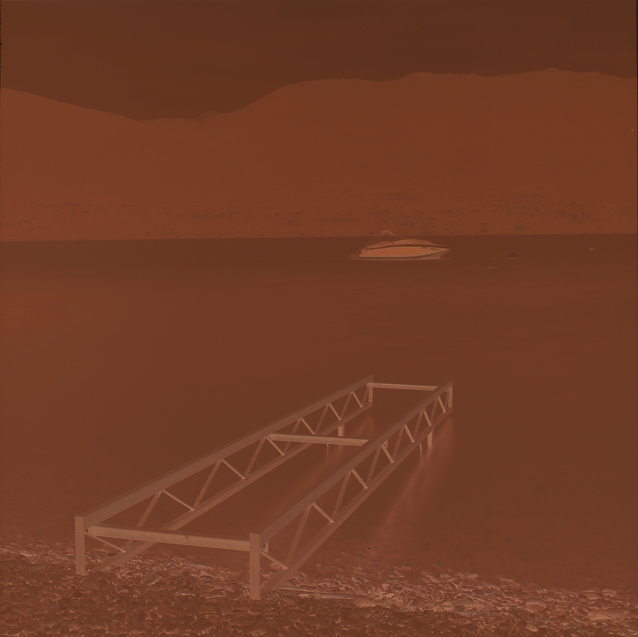I always wanted to write about scanning color negative film. Now I was finally able to put together this site with lots of useful information to get started with scanning color film. The main part of this section is the video tutorial that can be found below.
While positive film seems so much easier to scan, obviously you can see the positive image already, it seems some kind of mystery to scan print film. The first thing you hear is, that you cannot get accurate results due to the orange mask. The orange mask and the fact that the image is inverted are of course two complications we have to deal with, but these challenges are not as complicated as you might think. The biggest problem is that we need to accept the fact that there is no accurate or "correct" scan that we retrieve from the scanner. Even during darkroom printing all prints were interpretations. The old Ansel Adams quote about the score and the performance is also true for color film. Once you have accepted this, you are good to go!
Make you own scans, your own interpretations, give the scans your artistic voice. That is what makes home scanning so fascinating.
Read MoreIn preparation of an upcoming video tutorial on how to scan color film, I thought I share some recommendations for exposing negative film especially for scanning.
Read MoreIn my previous post I mentioned that I try to replicate the work done in the traditional wet darkroom. Today I would like to introduce these techniques to you and show you their digital equivalent.
Read MoreThe Digital "Master-Print-File"
In the previous part of this installment we have discussed how we get a flat scan from black and white film in Silverfast 8.8. In the second part of this series we concentrate on the creative process of taking a flat and lifeless scan to a wonderful black & white master print. While we should normally never constrain our creative freedom, I still suggest we try to maintain a believable plausibility, which means we want to maintain the characteristic of the medium. A photograph should be identified as one and as we have already made the effort of shooting film, we want to maintain the beauty of this medium in the final master file. The easiest way of doing this is by replicating the tools a darkroom printer uses when creating a print. Of course we use these techniques digitally. Good care needs to be taken to avoid digital artifacts and a digital look. This is not as easy as it sounds, as digital tools can easily make their marks. We do our best to avoid these marks.
Read MoreFrom a negative to a black & white "Master-Print-File"
Black and White printing has always been a mastery that requires many years of learning, knowledge and dedication. Nothing will ever compete with a carefully printed black and white print. However acquiring these skills, maintaining a darkroom and finding the time to print regularly exceeds the possibilities of most people. Digital made things easier, but still it can be regarded a mastery to skillfully make a digital master print file from an analog negative. This tutorial will show you in detail how to scan black and white medium format negatives and than process them in Adobe Lightroom like the old masters did it in the darkroom.
Read MoreHow big can you print from 6 Mega-pixel files
I was never happy with how my Epson V700 scanned 35mm film. Don´t get me wrong, it is not bad, but in the end it is a massive pain to mount and scan a whole roll of 35mm film. On my search for a new scanner, I came across many suitable solutions from dedicated film scanners to small minilab scanners like a Noritsu LS-600 or the Kodak Pakon F135+. Chatting on Twitter about the benefits of each scanner I decided to go for a Pakon F135. Mike Poulit was kind enough to answer all my Pakon related questions. Finally I could not resist any longer and I ordered a Pakon F135 non-plus version from AAA image solutions in the US.
Read MoreA talk about modern analog photography
I am very proud to share this very interesting conversation with you. Joerg Bergs is the owner and founder of the "Mein Film Lab" (MFL) in Germany. My personal enjoyment of film photography elevated to a whole new level after I decided to send my film to a professional labs. The results have always been mind blowing. Having such a lab now in Germany is very convenient. Shipping is more simple and therefore turnaround times are way faster. I also enjoy the conversation on a very personal level. At MFL they seem to take note of every input you give them. During one of the conversations I had with Joerg Bergs, he agreed to answer some questions which I am thrilled to share here with you. If you are interested in the original German version of this interview, I will publish it in a separate blog post.
For now, enjoy the Interview.
Read More
Interview über das "Mein Film Lab" und die moderne analoge Fotografie
Ich freue mich darüber diese spannende Konversation mit Euch allen zu teilen. Jörg Bergs ist der Inhaber und Gründer des "Mein Film Labs" hier in Deutschland. Meine persönliche Freude an der Filmfotografie wurde durch die Entscheidung meine Filme in ein gutes Filmlabor zu schicken noch deutlich verstärkt. Die Ergebnisse welche ich von allen von mir bisher getesteten Labors erhalten habe, haben mich schlichtweg umgehauen. Das Mein Film Lab steht dieser Erfahrung in nichts nach. Das es jetzt ein Filmlabor in Deutschland gibt, welches auf diesem hohen Niveau arbeitet ist darüber hinaus auch noch sehr angenehm. Die Bearbeitungszeiten verkürzen sich allein schon auf Grund der schnelleren Postlaufzeiten. Darüber hinaus freue ich mich über die unkomplizierte und sehr angenehme Kommunikation mit dem Lab. Es scheint, als würde über jeden kleinen Input Buch geführt und versucht dem Kundenwunsch so exakt wie möglich zu entsprechen. Während einer dieser Gespräche hat sich Jörg Bergs dazu Bereit erklärt, mir ein Interview zu geben und ich freue mich es heute hier vorstellen zu dürfen.
Read MoreIn my last post I talked about how to prepare Silverfast for negative scanning. Today I aill show you how I mount my medium format film into an Epson V700 film holder. Therefore I have prepared a short video showing how I do the mounting. Let me just tell you real quick why I use the conventional Epson holders and not any kind of third party holders which get good critiques. Well, I have used them, literally every mounting solution availbale for the Epson V-series, and I must say in the end they are not worth the effort. I find the conventional standrad Epson film holder do their job very well. Maybe I am lucky and my scanner is manufactured the way it should be, but I was able to get better sharpness and grain from the Epson holders than from any other holder I was using.
Read MoreIntroduction
When I started scanning film, I thought it would be an easy process. I severely underestimated the learning curve required to become a good scanner operator. I intentionally use this term, as it precisely describes what you do when scanning film. Beyond the basic operation of the scanner and software, you need to make basic artistic decision when scanning, similar to those made by master printers in the traditional darkroom.
Read MoreThe way we expose film has a tremendous amount on the quality and mood of the final photograph. Of course exposure affects image brightness and contrast, but also quality and color.
Carmencita Film Lab and photographer Johnny Patience both did a wonderful exposure series to demonstrate the effect of under and overexposure to film. Please follow this link to check their series and read their recommendations. You can also find a good film guide from "Mein Film Lab" which explains a lot about the different characters of film. Unfortunately it is only available in German so far.
Read MoreLearn the most important facts about color negative film
The art of getting a good color print from a negtaive seems to be a dying craft. The modern photographer who still shoots color film normally uses a scanner to get to the desired print. The scanning process is much cheaper, less labor-some and more flexible. In order to learn what is required to get descent scans from color negs, you need to be aware of some important facts.
Read MoreI feel very honored that "Mein Film Lab" in Germany decided to feature my new series "Between the Light" on their blog. As the feature was written in German I thought it would be nice to have it in English as well.
Read MoreFrom Scan to Print, a workflow example
I just recently received these wonderful Fuji Frontier scans from the "Mein Film Lab" in Germany and I was immediately hooked by the shot I took during sunset at a lovely hidden beach at the "Lagoo Maggiore".
Soon I decided to explore whether I could make similar scans at home with my Epson V700 scanner and Silverfast 8. Here is brief explanation of my workflow:
Read MoreScanner Banding or "how to deal with the staircase effect"
A simple hardware solution that helps avoiding a phenomena called “scanner banding” or staircase effect that often occurs when using a flatbed scanner such as an Epson V700/V750 for negative scanning.
Scanning has always been a love and hate relationship for me. As traditional color darkroom printing was never a good option for me, I soon started to send my rolls of film to a good lab and have them scan my negatives. The results have always been wonderful and exceeded my expectations by far. Unfortunately this set my goals very high and I never achieved similar results using my personal scanner at home. Of course my V700 cannot be compared to a film scanner or a high class Flexlight, Fuji Frontier or Noritsu scanner. Nevertheless, I worked on my scanning workflow to come a little closer to the scans from my lab.
Read More