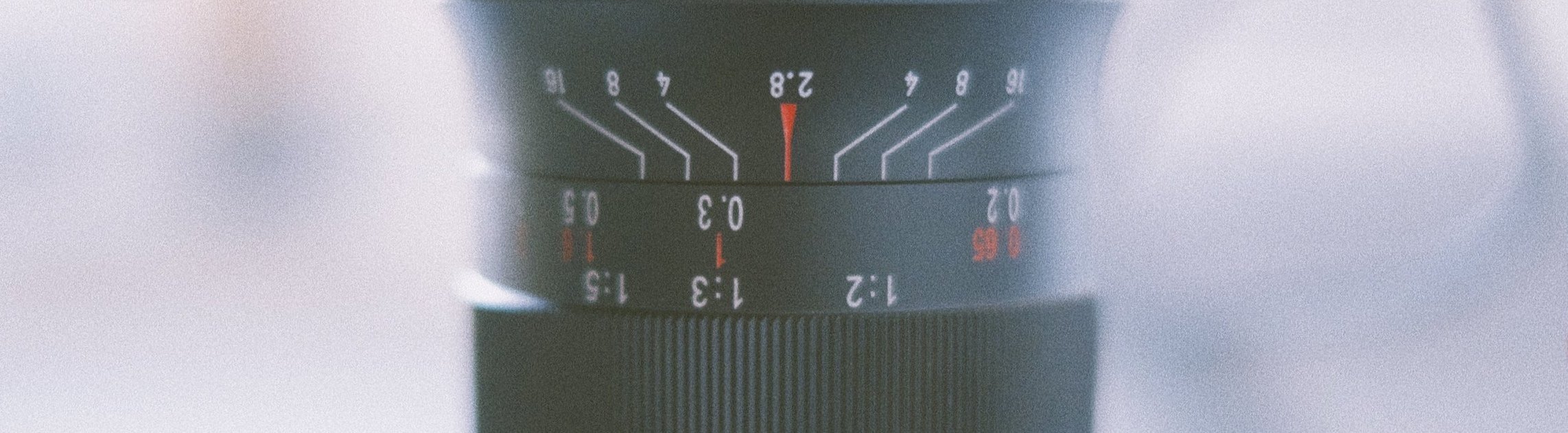Exploring the Floating City with a Canon AE-1
Venice in the fall. The city breathes differently when the summer crowds fade. The soft, diffused light reflects on the water, casting subtle ripples on ancient facades. The damp air carries the scent of salt and history. I arrived with no fixed plan—just my Canon AE-1 and a few rolls of Kodak Vision3, ready to capture whatever unfolded in front of me.
Read MoreA Late Winter Afternoon Stroll through San Polo and San Croce
As I embarked on a late winter afternoon walk through the enchanting districts of San Polo and San Croce in Venice, I couldn't help but feel captivated by the city's timeless allure. Venice, often referred to as the "City of Canals," is a place where every corner tells a story, where history and beauty intertwine effortlessly.
Read MoreEstablishing my own setup
Introduction
What a year! Probably everyone had different plans for the last months and so did I. But here we are and I have new ideas and topics for upcoming blog posts which I want o share with all of you.
For those of you who follow this blog for a little while now, I have always been a big fan of various ways to scan negatives. Home scanning with a dedicated film scanner or a flatbed scanners is a big challenge but if mastered correctly it can provide you the artistic freedom over the final image which a lab unfortunately cannot do, simply because they have to guess your interpretation of the negative. You can make choices that dramatically alter the scan like color and tonal correction. Nevertheless a good lab can do this job for you if you manage to clearly communicate ideas and artistic vision. Most labs do a brilliant job and deliver an outstanding quality mainly due to the fact that they own the best machines for this job like the Fuji Frontier SP3000 or a Noritsu HS-1800. But over the last years or so a new method became more and more popular: camera scanning!
Read MoreOne of the biggest problems when scanning color negatives is, to get the color and contrast right. While scanning software often addresses this issue, I know many users struggle to get colors right. There is a very good Adobe Lightroom plugin for a while now that helps the user to create wonderful scans from negatives. It was initially introduced for converting camera scans, but it can also be very helpful for converting scans from your flatbed or dedicated film scanner. Nate Johnson the creator of Negative Lab Pro (NLP) has updated the plugin to Version 2.1.2 which now enables you to effortlessly combine the power of a real scanner with the beauty and handsomeness of a really cool plugin. In this short tutorial I go through the required steps to give you the freedom of a non-destructive workflow in Lightroom combined with a very solid negative conversion tool.
Read MoreNormally we need to work hard to have our dreams come true and even with the biggest effort, we are often just not able to fulfill them all. So it is even sweeter when a dream becomes true and you not even expecting it. This is what happened to me a couple of days ago. OK, not a dream that changed my life, not a million dollar lottery win, but something that could significantly simplify my photography and home scanning workflow.
Read MoreA not really objective verdict
On March 18th the article What’s With All the Poor Negative Film Reviews? by Brad Nichol´s was published on petaxpixel.com and I not only fully support his point of view, I would also like to use it as a starting point for an very personal tribute to a single piece of hardware that makes the hard task of scanning easier and let´s you learn how color negative film can look like.
Read MoreI have not yet decided on the the final title of these series and at the moment the working title seems to be a bit misleading. This is an ongoing series that concentrates on the restaurant, shops and stores at night. Many of these places have a very unique architectural appearance and some - like Chips restaurant and Norms in West Hollywood - fall in a category called Googie architecture. As a side track from the mid century modernism, Googie emphasized the futuristic atmosphere of the 1940s to the 1960s with the jagged lines and modern elements.
Read MoreAfter completing my "Between The Light" book I initially wanted to finish the project and concentrate on other series. But after a while this did feel right for me anymore. I had the desire to continue to work on the project, refine the series and re-work it into a slightly different direction. The new images I planned to create should show more of the unnoticed streets and houses, the well kept secrets, the less beautiful and more exciting places. Light would play a even more important role than before. So after a longer break I brought my Hasselblad on one of my latest visits to San Francisco for some more night time shooting. I concentrated on lower Russian Hill, North Beach, Chinatown and Marina.
Read MoreA little summer inspiration with this very short travel essay. All taken on film...
Yasshica Electro 35GT / Kodak Ektar 100 / scanned & processed by MeinFilmLab
Read MoreA workflow concept using an Epson flatbed scanner and Silverfast HDR Studio.
It has been a while since I posted my last video here. After my visit to Photokina in September I realized how many photographers see digitalizing their archive of slide film as a big challenge. I do agree that it is a time consuming task, but the reward of having the complete body of work on the hard drive is worth it in my opinion.
In this video I introduce a concept that includes Silverfast HDR studio. The scanning part of the workflow will be detached from the processing part and this will make the whole process absolutely future proof.
Read MoreSupported and organized by MeinFilmLab Germany
Choosing a workshop is not easy. Many photographers and self acclaimed photo experts offer workshops these days and I suggest that most of these workshops are either ineffective, boring or aim at beginners. The most important aspect to look at when choosing a workshop is obviously the photographer who is conducting the workshop. This does not necesseraily mean it should be one of the big names, but it should be a person that has something valueable to tell. I don´t attend workshops often, but when I learned about the workshop conducted by Jesse Struyvelt happening during the Summer Festival of the MeinFilmLab, I was immediately hooked. No doubt I wanted to join.
Read MoreJust recently I published an Epson Scan tutorial. In addition to this tutorial I recorded a short screencast to supplement this tutorial and elaborate some further details. Unfortunately I only have German copy of Epson scan so please bear with me that I used this version for the screencast. In the mentioned tutorial you can find screencasts from the English version of Epson Scan in order to follow along the tutorial.
Hope you enjoy the video...
Read MoreInspired by my daylight encounters along the legendary "Pacific Coast Highway" I came up with a first set of images that could be the start of a series on fast food restaurants, diners and shopping locations along and surrounding PCH at night.
Stay tuned for more...
Read MoreEpson´s consumer scanners all come with "Epson Scan", a scanning software for all needs. Many scanner operators however tend to use third party software for their scanning tasks. Today I will show you how to get good results from Epson Scan, but I will also try to elaborate the drawback of Epson Scan and why Silverfast will give you even better results in the end.
Read MoreMy Mounting Solution for a flatbed Scanner
I have tried many mounting solutions for my Epson flatbed scanner and I was never happy with the results. Some solutions use additional glass and all of them reduce sharpness by a certain level. They deal with curled film quite nicely, but the loss of sharpness is not acceptable in my opinion. This is why I continued to use the original holders for quite a while. I still think they are the cheapest solution for good results. Handling can be a bit difficult though. By coincident I stumbled upon the Digitaliza 120 film mask and as I used a 35mm Digitaliza before I thought I would give it a try. After some experimentation I discovered that I can increase scan sharpness by increasing the distance between the scanner glass and the film. I made a 2mm thick rubber support for the Digitaliza and my scans immediately looked much better. It took me several test scans to find the optimum height. The 120 Film Mask is now my go to solution for mounting 120 film on a flatbed scanner.
Read MoreAfter my video tutorial in the last post, I thought a short follow up post with a detailed example would be helpful. So, no video today, but some further explanations on how I scanned the photograph below. But just in case you have missed the video, I highly recommend going back and watch it. It will give you a good overview of all the tasks required during the scanning process.
Read MoreI always wanted to write about scanning color negative film. Now I was finally able to put together this site with lots of useful information to get started with scanning color film. The main part of this section is the video tutorial that can be found below.
While positive film seems so much easier to scan, obviously you can see the positive image already, it seems some kind of mystery to scan print film. The first thing you hear is, that you cannot get accurate results due to the orange mask. The orange mask and the fact that the image is inverted are of course two complications we have to deal with, but these challenges are not as complicated as you might think. The biggest problem is that we need to accept the fact that there is no accurate or "correct" scan that we retrieve from the scanner. Even during darkroom printing all prints were interpretations. The old Ansel Adams quote about the score and the performance is also true for color film. Once you have accepted this, you are good to go!
Make you own scans, your own interpretations, give the scans your artistic voice. That is what makes home scanning so fascinating.
Read MoreIn preparation of an upcoming video tutorial on how to scan color film, I thought I share some recommendations for exposing negative film especially for scanning.
Read MoreThe beauty of the Maggiore Lake in Northern Italy.
A photographic essay.
Read MoreIn my previous post I mentioned that I try to replicate the work done in the traditional wet darkroom. Today I would like to introduce these techniques to you and show you their digital equivalent.
Read More